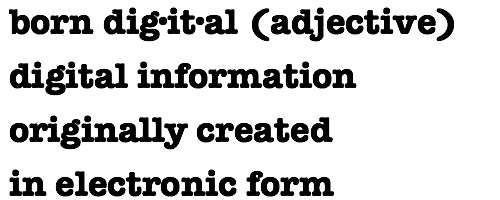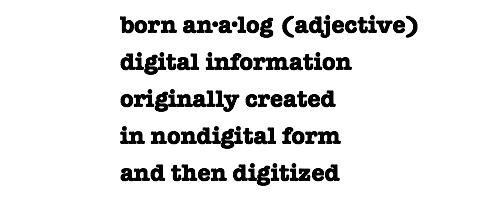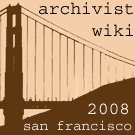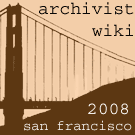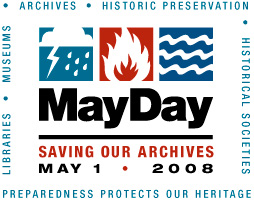After reviewing the results of the ArchivesNext poll that Kate was so kind to organize, I created a Delicious account for Spellboundblog. Then I got to the hard part – sorting through my previously private list of bookmarks and separating personal bookmarks from ‘on topic’ bookmarks to share with the Spellbound Blog community (such as there is one). I had never really sat down and re-examined my tagging strategy. It was a very interesting experience. I cleaned up my tags (like combining the ‘photo’ and ‘photos’ tags into a single photos tag) and deleted some dead links I found by accident.
I found some useful tools along the way:
- Cocoalicious – a Mac only desktop tool for working with and exploring Delicious bookmarks
- Scripted Re-Mark – a web page that will generate a little javascript for you to use to bulk update your Delicious bookmarks. This means you can update up to 100 bookmarks at a time (the most you can show on a browser page at once in the Delicious interface). I used this to bulk update all my bookmarks from private to public after I was done with my review.
- Linkrolls – a standard Delicious service for displaying your most recent bookmarks on any page. This is how I am currently displaying my most recent bookmarks on my blog’s sidebar.
So what does this all mean to you? There are a lot of things you can do:
- Add the RSS feed of my bookmarks to your feedreader
- Create your own Delicious account to store (and share if you choose) your bookmarks
- Add SpellboundBlog’s Delicious account to your network on Delicious (requires you to have a Delicious account)
- Browse through thumbnail screenshots of my bookmarks on FavThumbs
- Explore my tags, perhaps only subscribing to the feeds of specific tags I use to follow new links of those types when I add them. Below you will see the top 100 tags I use most often, along with a notation of the number of bookmarks to which I have assigned each.
My bookmarks are a reflection of my interests. As you can see from the tags above (or by clicking through to my tag page if the tag cloud doesn’t appear in your reader), my bookmarks are just as likely to be about information visualization, Flex (an Adobe tool for developing Flash applications), data sources, thesauri and web tools as they are to be about archives, digitization and preservation.
I have a few more ideas that I will proceed with as my time and newly discovered tools allow. I want to add all the links I include in my posts to my Delicious account. What would be super amazing would be to find some tool that would mine my blog posts for links and then add them to Delicious with tags matching the categories assigned to the post. I want an easy to use dead link checker so I can run it every few months. I also need to find the perfect Delicious tool to let me easily post to both my personal and blog accounts without logging out and logging back in again. I use the Twitterfox Firefox Plugin to let me post to more than one Twitter account and would love something like that for Delicious.
I have been using Delicious for a bit longer than I have been writing this blog. I love it. If you still manage all your bookmarks locally in your web browser – I highly recommend you give Delicious a try. It will even let you import all your existing bookmarks and assign your bookmark folder names as tags. If you don’t want to share your bookmarks with the world simply click the ‘Do Not Share’ checkbox when adding a bookmark and it will stay private. Did I mention the service is free?
For those of you who are already converts, do you know of other tools that can make the Delicious experience even tastier? Please post them in the comments! I will give you an official Spellbound Blog gold star if you have one that matches one of the tools I described on my ‘most wanted’ list above.