Session Title: Digital Lives: How people create, manipulate and store their personal digital archives
Speaker: Peter Williams, UCL
Digital lives is a joint project of UCL, British Library and University of Bristol
What? We need a better understanding of how people manage digital collections on their laptops, pdas and home computers. This is important due to the transition from paper-based personal collections to digital collections. The hope is to help people manage their digital archives before the content gets to the archives.
How? Talk to people with in-depth narrative interview. Ask people of their very first memories of information technology. When did they first use the computer? Do they have anything from that computer? How did they move the content from that computer? People enjoyed giving this narrative digital history of their lives.
Who? 25 interviewees – both established and emerging people whose works would or might be of interest to repositories of the future.
Findings?
- They created a detailed flowchart of users’ reported process of document manipulation.
- Common patterns in use of email showed that people used email across all these platforms and environments. Preserving email is not just a case of saving one account’s messages:
- work email
- Gmail/Yahoo
- mails via Facebook
- Documented personal information styles that relate skills dimension to data security dimension.
The one question I caught was from someone who asked if they thought people would stop using folders to organize emails and digital files with the advent of easy search across documents. The speaker answered by mentioning the revelations in the paper Don’t Take My Folders Away!. People like folders.
My Thoughts
This session got me to think again about the SAA2008 session that discussed the challenges that various archivists are facing with hybrid literary collections. Matthew Kirschenbaum also pointed me to MITH’s white paper: Approaches to Managing and Collecting Born-Digital Literary Materials for Scholarly Use.
I am very interested to see how ideas about preserving personal digital records evolve. For example, what happens to the idea of a ‘draft’ in a world that auto-saves and versions documents every few minutes such as Google Documents does?
With born digital photos we run into all sorts of issues. Photos that are simultaneously kept on cameras, hard drives, web based repositories (flickr, smugmug, etc) and off-site backup (like mozy.com). Images are deleted and edited differently across environments as well. A while back I wrote a post considering the impact of digital photography on the idea of photographic negatives as the ‘photographers’ sketchbooks’: Capa’s Found Images and Thoughts on Digital Photographers’ Sketchbooks.
I really liked the approach of this project in that it looked at general patterns of behavior rather than attempting to extrapolate from experiences of archivists with individual collections. This sort of research takes a lot of energy, but I am hopeful that basically creating these general user profiles will lead to best practices for preserving personal digital collections that can be applied easily as needed.
As is the case with all my session summaries from DH2009, please accept my apologies in advance for any cases in which I misquote, overly simplify or miss points altogether in the post above. These sessions move fast and my main goal is to capture the core of the ideas presented and exchanged. Feel free to contact me about corrections to my summary either via comments on this post or via my contact form.
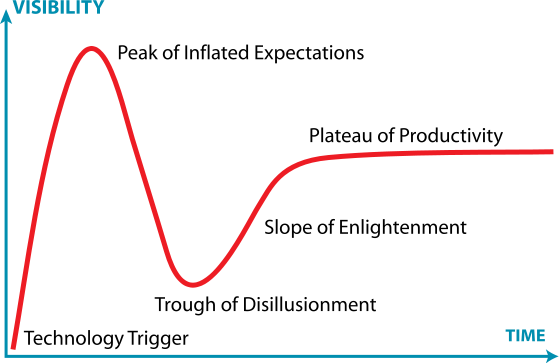
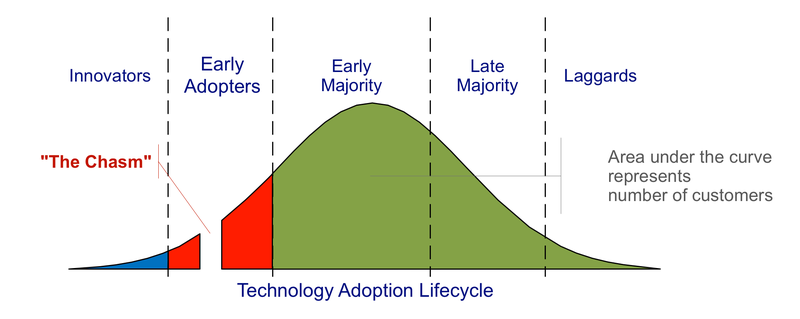

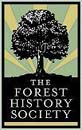

 The title says it all.
The title says it all.